2019 BMW M8 Tune –
BMW F90 Performance Calibration (DME Tune) developed by Cedar Performance
Our 2019 BMW M8 Tune can make as much as +150 WHP over stock, on the stock engine.
Additionally, our BMW M8 Tune can make as much as +300 WHP OVER STOCK, on a forged engine.
Dyno, street, and track-tested on vehicles all over the planet.
Thanks to full and complete software development, our tunes are considered 100% safe regardless of location, assuming proper octane is present.
Fully functional, completely OEM like, and customizable by request. Here are some frequently asked questions:
Frequently Asked Questions:
Can you tune a 2019 M8?
Yes you can tune a BMW M8. There are multiple tuning options available for these cars.
Can my 2019 BMW M8 run E30?
Yes, our 2019 BMW M8 Tune Stage 1 and Stage 2 are safe for E30. 30% Ethanol Maximum.
Can my 2019 BMW M8 run E85?
Yes, our 2019 BMW M8 Tune Stage 2 E85 is calibrated completely for 60-85% Ethanol.
How many HP does the 2019 BMW M8 F90 have?
Typically, a stock BMW M8 F90 will make 550 WHP on a dynojet. They often make 700 WHP with our tune.
Do I need Bootmod3 or MHD for my 2019 BMW M8 Tune?
No, our 2019 BMW M8 Tune can be installed without a Bootmod3 or MHD License. All files can be exchanged right here through our support portal. That being said, Bootmod3 and MHD are very useful and convenient for datalogging to optimize your tune.
Do you offer a 2019 BMW F90 M8 Burble Tune?
Yes. The very popular Burbles or “Pop & Bang” settings are absolutely available upon request. Typically burble tunes are for Stage 2 cars with modifications.
Can my 2019 BMW M8 Tune run Flex Fuel?
No. There is no “true” flex fuel integration on any V8 BMW. Tunes are written specificatlly for a 15-20% range of ethanol content. That being said, we can calibrate for all levels of ethanol from pump gas
Should I tune my 2019 BMW M8?
Yes. Some people believe there are risks involved and that may be true, but BMW absolutely leaves power on the table in all of their vehicles. Our calibrations engineering team has put in hours and hours of work to develop 100% safe and worry free calibrations to access some or all of this power. Keep in mind, when it comes to keeping things safe, less is more.
How do I tune my 2019 BMW M8?
Simple. You buy it from Cedar Performance. Just purchase the software from this website, and we will send you the necessary files for tuning and provide support along the way.
Say less. How do we get started? I’m ready to tune the M8.
To begin with tuning, follow the steps for the applicable flashing program below:
- Firstly, to tune your BMW M8, you need to purchase the tune from this website.
- Secondly, go into your Bootmod3 account and go to the “My Maps” page.
- After that, select “Request Custom” and name the tune. Example: Stage 3 E85 Tune
- Additionally, select Cedar Performance Dallas as the tuner.
- Once you have done that, submit the request.
At this point, Cedar Performance’s calibrations team will develop software specifically for your car.
Finally, program the map into the vehicle. Additionally, test the software and provide feedback.
- First, to be eligible for a tune you must purchase the tune from this website.
- Second, connect to the vehicle and open the MHD Application on your phone. MHD provides instructions for these steps.
- Next, navigate to the diagnostics/read codes page inside of the app, and take a screenshot of the hardware/software versions displayed.
- Save this screenshot, and open a support ticket here. Attach the screenshot to the support ticket, and list your modifications.
- Patiently wait for our calibrations engineering team to develop your bespoke software.
- Once released, download your software from your support ticket.
- To tune your BMW M8, first you need to purchase the tune form this website.
- Next, Cedar Performance will send you a SINGLE-VIN Femto flashing executable.
- To continue, extract the software do your desktop and run the executable file.
- Firstly, select “ZGW Detect”.
- Secondly, select “Identify”.
- Thirdly, Select “Read ECU”.
- Afterward, save the read file to your desktop.
- Finally, open a support ticket here, and upload your file.
At this point, Cedar Performance’s calibrations team will develop software specifically for your car.
Lastly, program the map into the vehicle. Additionally, test the software and provide feedback.
| F10 BMW M5 (S63T) | 2013, 2014, 2015, 2016, 2017 |
| F12/F13 BMW M6 (S63T) | 2013, 2014, 2015, 2016, 2017 |
| F85 BMW X5M (S63T) | 2014, 2015, 2016, 2017, 2018 |
| F86 BMW X6M (S63T) | 2014, 2015, 2016, 2017, 2018 |
| F90 BMW M5 (S63R) | 2018, 2019, 2020, 2021, 2022, 2023 |
| F92/F93 BMW M8 (S63R) | 2019, 2020, 2021, 2022, 2023 |
| F95 BMW X5M | 2019, 2020, 2021, 2022, 2023 |
| F96 BMW X6M | 2019, 2020, 2021, 2022, 2023 |
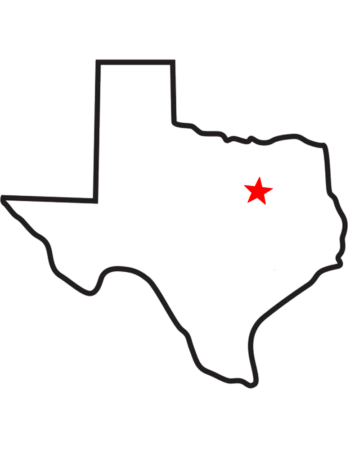


 Audi
Audi Bentley
Bentley BMW
BMW Lamborghini
Lamborghini Land Rover
Land Rover McLaren
McLaren
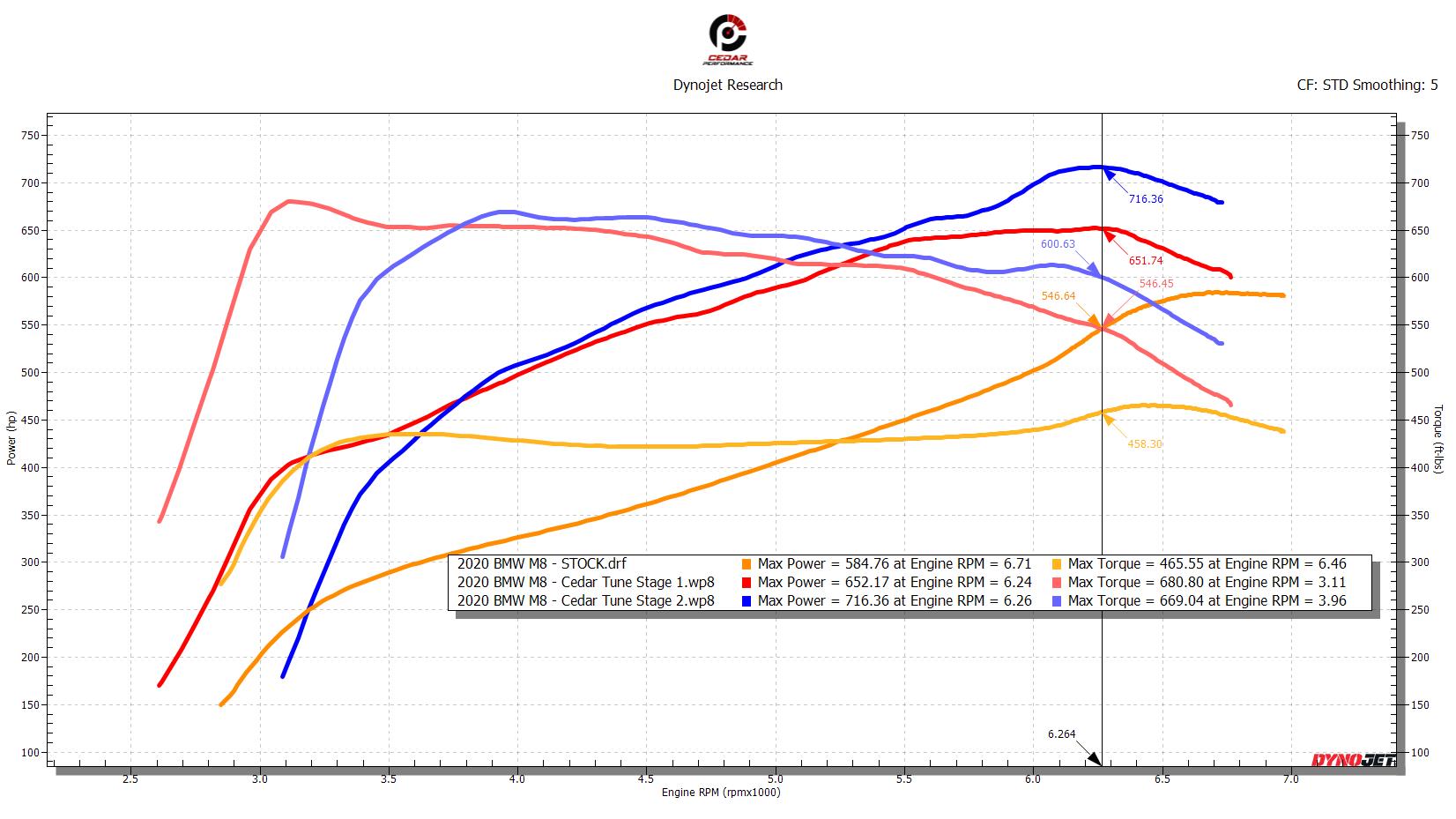
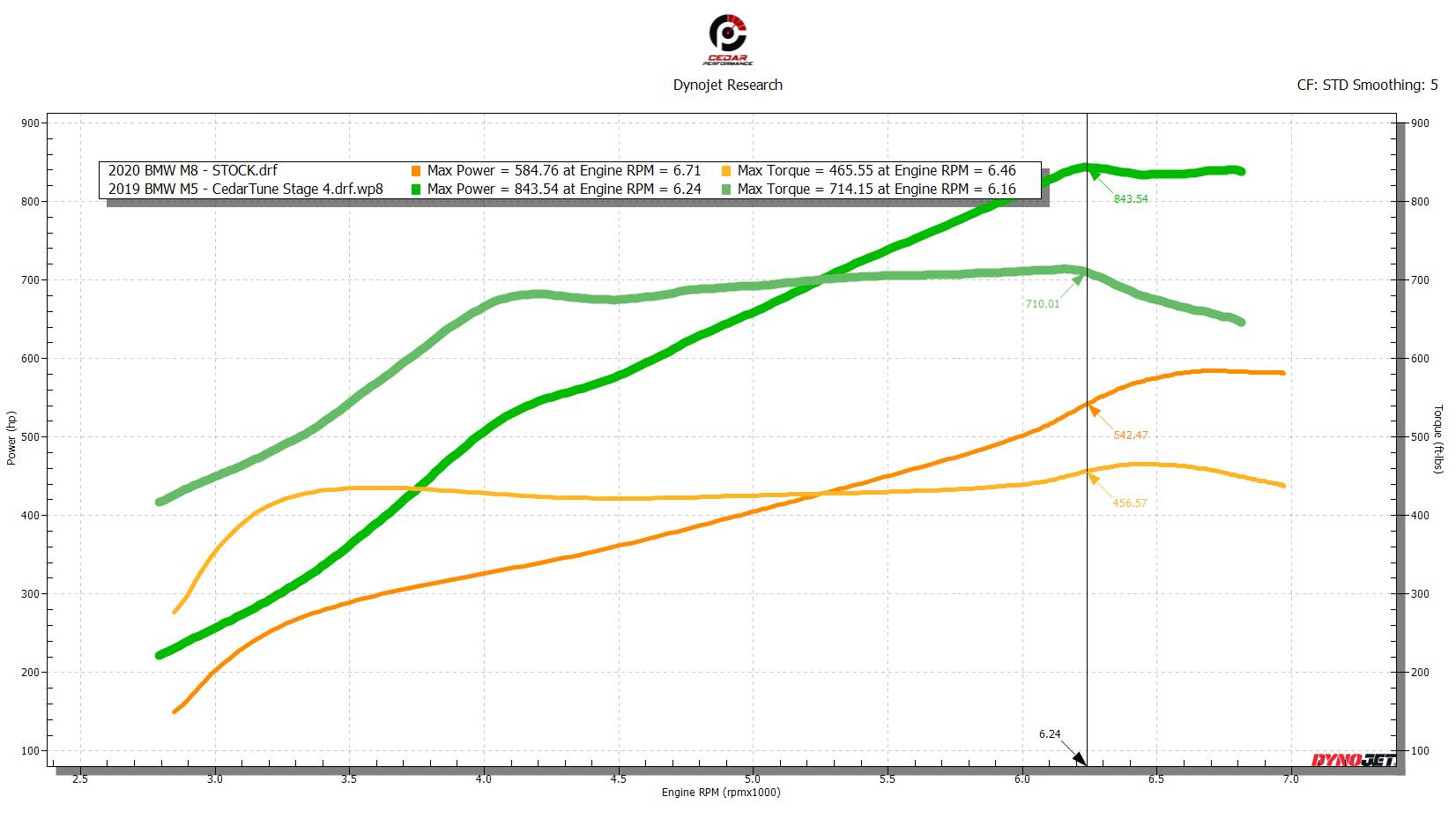
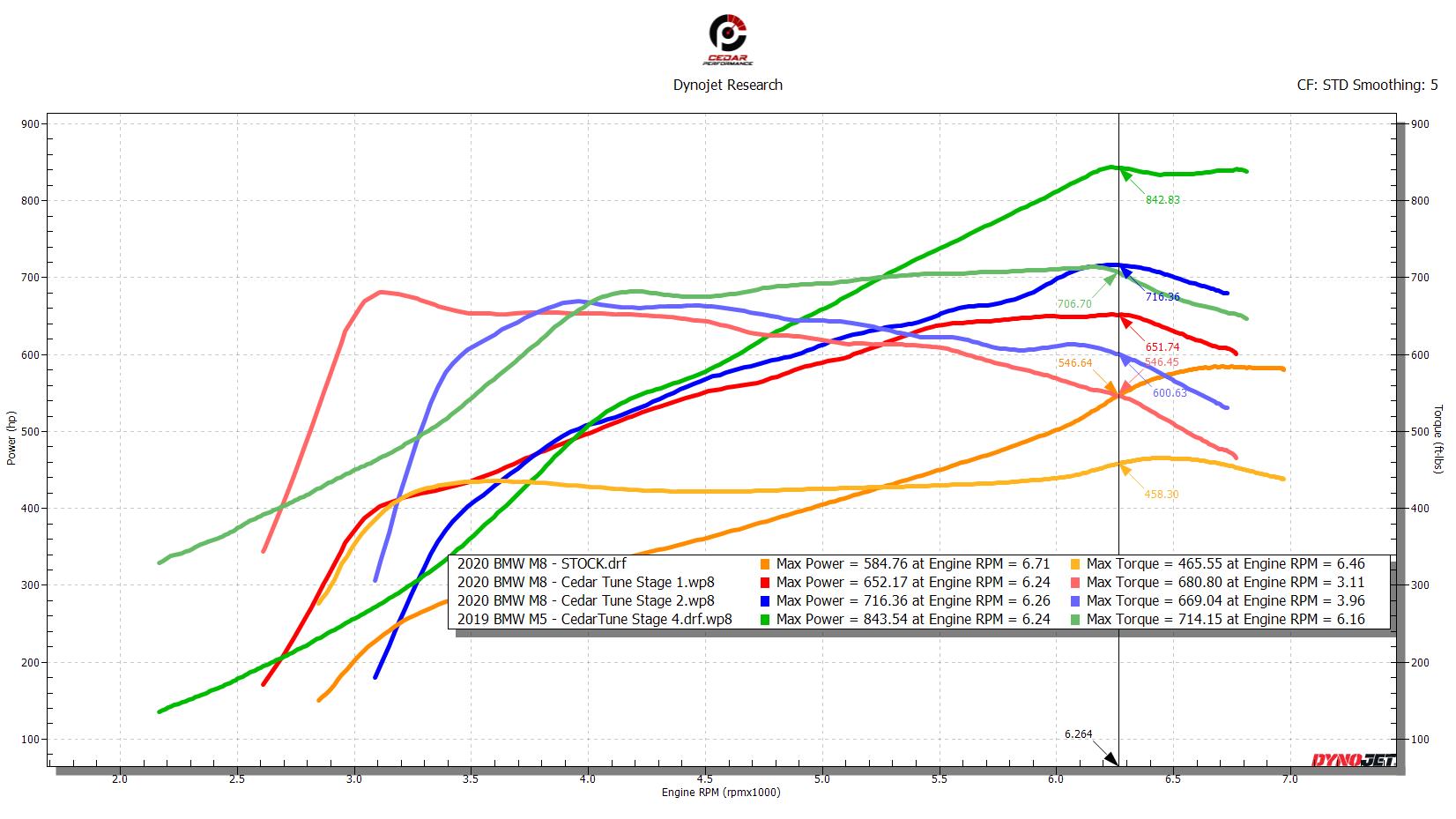
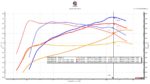
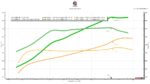
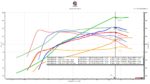
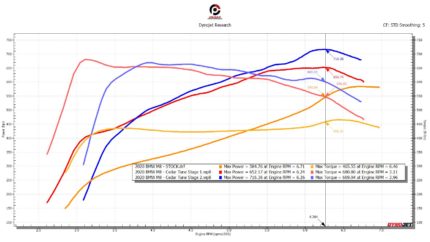

Reviews
There are no reviews yet.